The solvers module in SymPy implements methods for solving equations. Let's take an example of solving the equation of order 2. Equation : (x - 0.4)*(x + 0.65) - 1, Now we try to find positive roots of equation from sympy.solvers import solve from sympy import Symbol beta = Symbol('x',positive=True) #https://docs.sympy.org/latest/modules/solvers/solvers.html f =1 gammavalues = [0.4, 0.35, 0.3] for i in range(1,-1,-1): f = f*(beta-gammavalues[i]) f= f+1 f = f-2 print(f) beta = solve(f, beta) print(beta) output: (x - 0.4)*(x + 0.65) - 1 [1.00443569980765] just go through this link where you can find other important things like solving an algebraic equation, ODEs, PDEs https://docs.sympy.org/latest/modules/solvers/solvers.html
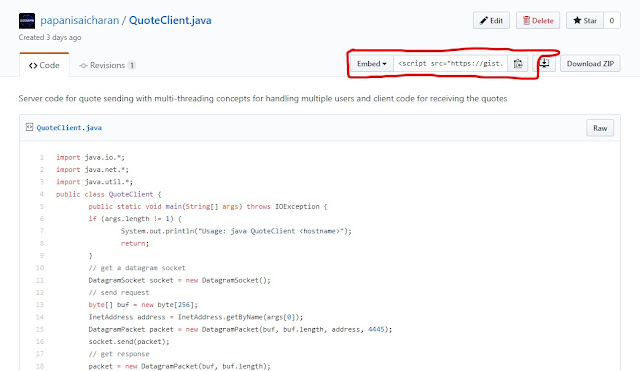

Comments
Post a Comment