Windows Startup errors and 0x0000225 Error
My main motto is to repair the windows with my data saved.
literally, I have tried the possible to solve the above error but I couldn't at initial phases.
- I have opened cmd from troubleshooting option->advanced option->cmd(you can come to troubleshooting option by pressing F1 or F8 button simultaneously with the power button).
- you can check by pressing F2 with power(boot manager and system check) and F12 button (one-time boot menu).
- after entering cmd typed bootrec /rebuildbcd, The bootrec command will search for Windows installations not included in the BCD and then ask you if you'd like to add one or more to it.
- then you may get a result of either installation 0 or 1
- if 1 press yes to add and Since the BCD store exists and lists a Windows installation, you'll first have to remove it manually and then try to rebuild it again. At the prompt, execute the bcdedit command as shown and then press Enter: bcdedit /export c:\bcdback
- if 0 then you need to adjust several file attributes for the BCD store so you can manipulate it. type the cmd attrib c:\boot\bcd -h -r -s for removing hidden, read-only, system attributes in bcd file which restricts your action
- now rename the BCD store: ren c:\boot\bcd bcd.old
- now try rebuilding bcd
- bootrec /fixmbr
- bootrec /fixboot
Tried repairing the windows with windows bootable pen drive, automatic startup repair..etc
so finally installed windows in a selected drive so that all my data is safe.
The process of windows installation with data saving method:
Errors may look like:- download windows media tool and download windows through it in a USB so that it becomes a bootable pen drive
- connect the USB to the system and start pressing F12 with the power button for a one-time boot menu. now select the option of the boot from USB.
- some normal installation options(choose custom and select a drive), language setting, account setting are to be chosen and you are done with it.
Feel free to comment...
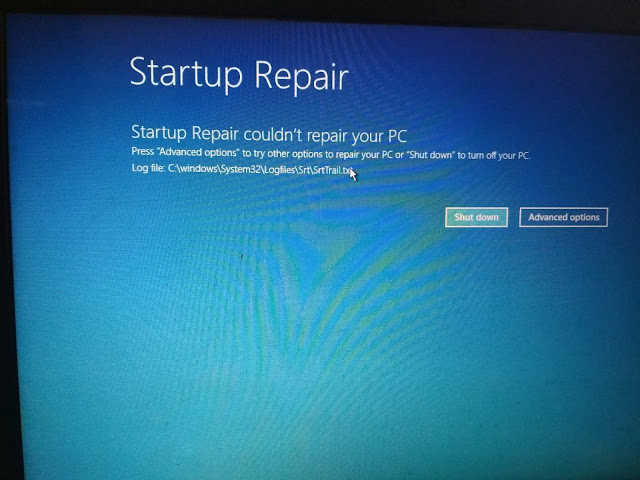

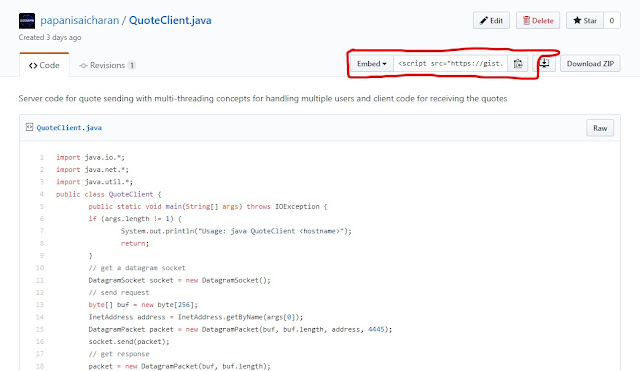
Comments
Post a Comment