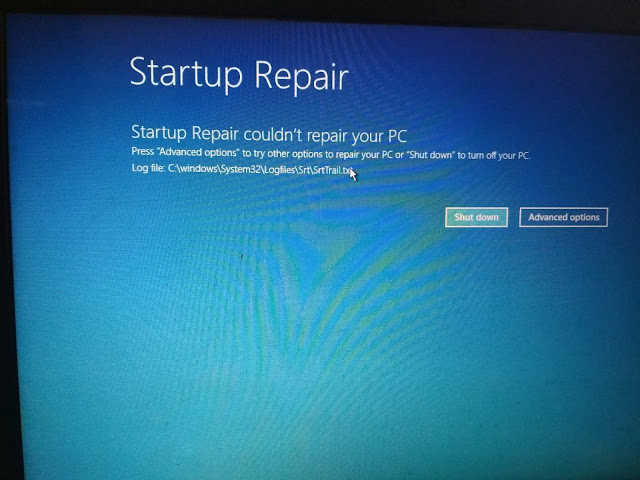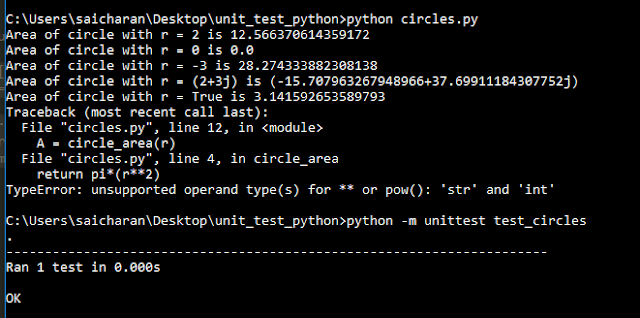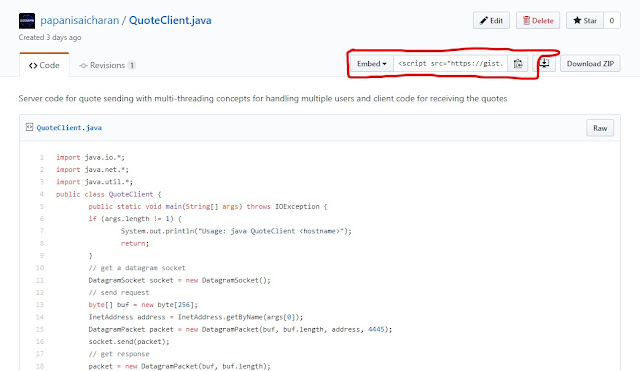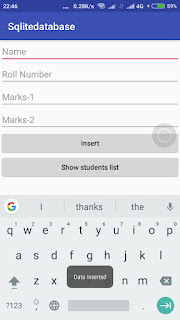Deep Learning Face recognition: Part 1
What is Face Recognition? It is an ability to recognize a face of a person in an image. In early days operator has to manually tag the location of each facial features. The new complex statistical model was built and used to increase the accuracy of recognition. The advent of deep learning led to huge advances in face recognition. Researchers openly shared their solution for building face recognition. Uses of Face Recognition? Identify verification. Automatically organizing raw photo libraries by the person. Tracking a specific person. Counting unique people. Finding people with similar appearances. Tools for Face Recognition: Commercial face recognition services Amazon Rekognition API: used for FACE RECOGNITION, EMOTION DETECTION, MOTION DETECTION Microsoft Azure Face API : used for FACE RECOGNITION, AGE AND GENDER DETECTION, AND FACE SIMILARITY MATCHING. Open source face recognition: OpenFace: Brandon Amos and Carnegie Mellon university dlib: Davi...